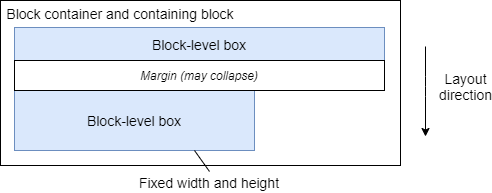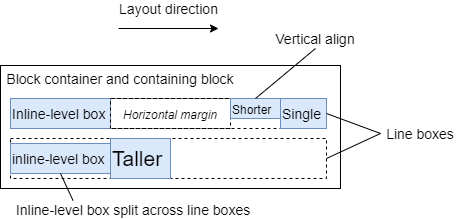| Formatting context |
A context where a set of related boxes are laid out according to rules for the particular type
of formatting context. A box can:
-
Continue using the existing formatting context.
-
Establish an independent formatting context, this is a new formatting context
which does not interact with its containing formatting context.
-
Establish a new formatting context which co-exists with the existing
formatting context. E.g. an inline formatting context will interact with its
containing block formatting context.
|
| Containing block |
Many things in CSS are calculated according to an element's containing block. It is always some ancestor
of the element. See here for more details. |
| Block formatting context |
Lays elements out vertically, see here for more
details. |
| Block-level box |
Participates in a block formatting context. |
| Block container box |
Contains all block-level boxes which participate in a block formatting context or
all inline-level boxes which participate in an inline formatting context.
All block-level boxes except tables or the principal box of a replaced element are
block containers.
|
| Block box |
Box that is block-level AND a block container. |
| Anonymous block box |
Box that wraps any inline-level boxes in a block container with mixed children.
If an inline-level element has block-level children this can cause the children to become
direct children of the block container, see
examples here.
|
| Inline formatting context |
Lays elements out horizontally in lines, see here
for more details. |
| Inline-level box |
Participates in an inline formatting context. |
| Inline box |
Box that is inline-level and whose contents participates the same inline formatting context
as the box iteself. |
| Line box |
Contains inline-level boxes in a single line. More are created when the line is too wide. |
| Atomic inline-level box |
Inline-level boxes that aren't inline boxes, i.e. whose contents doesn't participate in
its containing inline formatting context. |
| Replaced element |
An element whose content is outside the scope of the CSS formatting model, e.g. images or iframes. May
have intrinsic dimensions (width, height or ratio) which are used in some layout calculations. Relevant
elements: img, input type=img, canvas, iframe,
embed, object, audio, video. |